A cleaner, distraction-free Twitter
Minimal Theme for Twitter (now X) refines and cleans up the x.com interface, adding useful features and customizations.
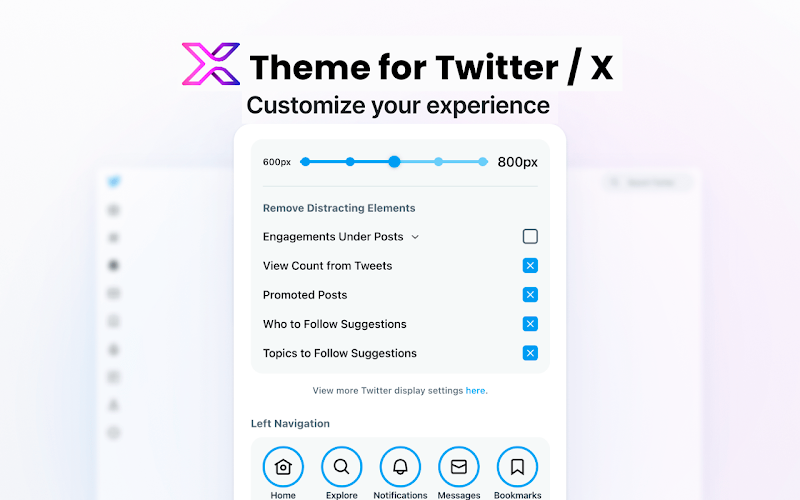
Take control of your Twitter experience
Remove distractions and customize Twitter exactly how you want it.
Remove Unwanted Content
Eliminate promoted posts, suggestions, and other clutter from your feed.
Customize Layout
Adjust timeline width, remove borders, and customize navigation.
Writer Mode
Focus on writing with our distraction-free mode that hides everything but the composer.
Hide Metrics
Remove view counts, vanity metrics, and other engagement numbers.
Custom Navigation
Remove Premium, Grok buttons, or any other unwanted navigation elements.
Hide UI Elements
Remove search bar, tweet button, trends sidebar, and timeline tabs.
How X Theme for Twitter Works
Simple installation, instant transformation of your Twitter experience.
Add to Chrome
Install the extension from the Chrome Web Store with one click.
Customize Your Settings
Open the extension popup to choose which elements to hide or modify.
Enjoy Clean Twitter
Refresh Twitter and enjoy your distraction-free, customized experience.

Ready to transform your Twitter experience?
Join thousands of users who enjoy a cleaner, more focused Twitter with our extension.
Add to Chrome - It's FreeFrequently Asked Questions
Everything you need to know about X Theme for Twitter.